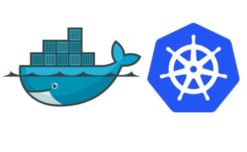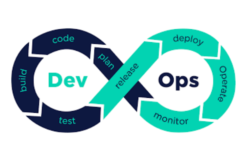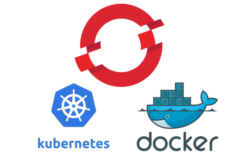Overview
DevOps infrastructure or Infrastructure Automation training course under DevOps refers to a concept that revolves around the idea of managing infrastructure with the help of code. This is done with the help of certain tools or programs which can help to carry out the tasks automatically DevOps automation is the addition of technology that performs tasks with reduced human assistance to processes that facilitate feedback loops between operations and development teams so that iterative updates can be deployed faster to applications in production. Infrastructure automation offers many benefits including: Cost reductions from eliminating manual processes. Organizations will save labor costs without reducing quality of IT operations. Improved efficiency and accuracy of workflow deployment based on a central policy repository.
Audience
- Developers
- DevOps engineers
- System administrators
Pre- requisites
- One or more years’ experience in IT infrastructure or understanding of Servers and network infrastructure. AWS and Google cloud basics desirable. If not, there is high level overview whiteboarding to students done before automating.
Duration: 3 days – 21 hrs
Course Content
Module 1: DevOps Big Picture
- Define Waterfall model and its challenges
- Define Agile and its advantages
- Define DevOps
- Difference in between agile and DevOps
- Continuous Integration and Continuous deployment
- Before DevOps application development and delivery
- After DevOps application development and delivery
Module 2: Developer (orchestration and Automation) Tool chain -Concepts
- Source code management tools
- Github, bitbucket and SVN
- Static code analysis
- Sonarqube, Fortify, Nexus IQ
- Build Tools
- Maven,Ant and Gradle
- Repository tools
- Nexus , Artifactory, cloud storage
- Orchestration Tools
- Jenkins, Bamboo CI, Travis
- Release management Tools
- Jira Release management, Urban code release, BMC RLM
Module 3 : Application Infrastructure Automation : Hands on lab
- Create a CI/CD pipeline on Jenkins which automates below tasks
- Git clone
- mvn install
- code analysis by sonarqube
- Mvn compile and mvn package
- Upload application package to Nexus
- Deploy application on same machine
Module 4: Infrastructure Automation Tool chain – Concepts
- Infrastructure-as-a-code tools – Terraform
- Declarative infrastructure and Deployment tools
- AWS Cloud formation,
- Google deployment Manager,
- Azure resource manager
- Openstack Heat
Module 5: Infrastructure Automation Tool chain – Hands-on-Lab
- Install and configure terraform on ubuntu VM
- Configure Google kubernetes engine Provider
- Automate deployment of Kuberentes cluster on Google cloud
- Configure ec2 terraform provider
- Automate deployment of VPC, Subnet and ec2 VM
Module 6: Ops Automation Tool chain – Concepts
- Ansible – overview, architecture and components
- Chef – overview, architecture and components
- Puppet – overview, architecture and components
- Saltstack – overview, architecture and components
Module 7: Ops Automation Tool chain – Hands-on-Lab
- Install and configure Ansible client on ubuntu VM
- Install and configure 3 ansible nodes Windows, centos and Ubuntu VM
- Configure password less authentication between ansible client and nodes
- Write Playbook to automate User, group, software install, service, and file push to Ubuntu VM
- Write Playbook to automate User, group, software install, service, and file push to Centos 7
- Write Playbook to automate User, group, software install, service, and file push to Win 2016
Module 8 : Assignments to students on last day – Hands-on-Lab
- Write ansible playbook to install and configure mysql-DB
- Write terraform code to create a VPC in aws using CIDR 20.0.0.0/16 and vm in the VPC created