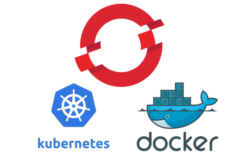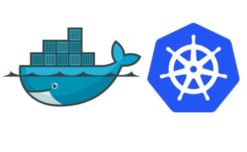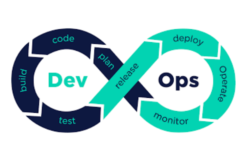Overview
Docker is an open-source platform for building, shipping and running applications inside containers. Kubernetes goes one step further by providing the tools needed to deploy and manage containerized applications at scale in a clustered environment.
In this instructor-led, live training (onsite or remote), participants will learn how to deploy a collection of sample servers inside containers, then automate, scale, and manage their containerized servers within a Kubernetes cluster. The training goes on to more advanced topics, walking participants through the process of securing, networking and monitoring a Kubernetes cluster. This training course will help you to prepare for Certified Kubernetes administrator exam.
Objectives
- Set up and run a Docker container.
- Deploy containerized databases and servers.
- Set up a Docker and Kubernetes cluster.
- Use Kubernetes to deploy and manage different environments under the same cluster.
- Secure, scale and monitor a Kubernetes cluster.
Audience
- Cloud Engineers
- Centre of excellence Team
- Window Server Administrators
- Unix/Linux Administrators
- Storage Administrators
- Network Administrators
- Virtualization administrators
- Software Developer
- Architects
- Deployment Engineers
- Developers
- Operations
- DevOps
- QA Engineers
- IT Project Managers
Pre- requisites
- Experience with Docker containers
- Familiarity with the Linux command line
- An understanding of networking concepts
Duration: 3 days – 21 hrs
Course Content
Day 1
Module 1: Course Overview
- Introduction to the course
Module 2: Understanding Docker
- Module Introduction
- What is Virtualization
- What are Containers
- Containerization and virtualization differences
- Case study: 100 developer environments
- Difference between win and Linux containers
- Docker ecosystem and components
Module 3: Installing Docker
- Module Introduction
- Install Docker on centos 7
Module 4: Containers On Centos 7 Docker host
- Module Introduction
- Deploy, Login, exit container
- List, Start, Stop, restart containers
- Where containers are stored
- Working with container hostnames
- Working on multiple containers
- Container stats and inspect
- Container networking
- Deleting containers
Module 5: Docker Images
- Module Introduction
- Introduction to Docker Images
- Docker hub – create your account
- Explore and pull images from docker hub
- Docker commit Build and Push Your own image
- Launch container using your own image
- Build Your own image using Docker File
Module 6: Docker Networking
- Module Introduction
- Linux Docker host default Networking
- Linux container networking
- Docker host and container port mapping
- List, create, Inspect and remove new networks
- Launch container in desired network
- Attach a container two networks
Day 2
Module 7: Docker Volumes
- Module introduction
- Introduction to Docker volumes
- Launch a container with volume attached
- Recovering volume
- Module Summary
Module 9: Kubernetes architecture
- What is Kubernetes
- Master node Kubernetes components overview
- Minnion Node Kubernetes components overview
- Why Kubernetes
Module 10: Kubernetes cluster Install and configure (Hands on lab by students)
- Deploy 4 virtual machines running centos7 OS
- SSH to to VM1 and configure it Kubernetes master node
- SSH to to VM2 and configure it Kubernetes Minion node-01
- Perform Kubernetes essential commands
Module 11: Create a manage POD, Deployment and replication controller ( Hands on lab by students)
- POD creation, login, delete
- Launch PODS with CPU and memory reservation
- Launch PODS with volume
Day 3
Module 11: Create a manage POD, Deployment and replication controller ( Hands on lab by students)
- Deployment creation, access deployment
- Expose deployment behind load balancer
- Perform Rolling updates for deployments
- Perform liveliness Probes on PODS
- Kubernetes services and endpoints
- Configmap
- Cronjob
- Taints and tolerations
- Helm charts
- Kubernetes secrets (security)
- Node affinity
- Questions and Answers