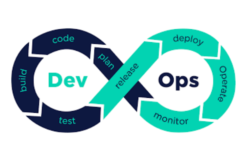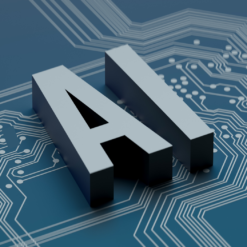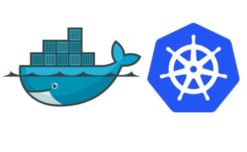Course Overview:
Automation with Ansible II: Ansible Tower (DO409) is designed for Ansible site administrators who need to automate tasks on large numbers of managed nodes with extended teams or are responsible for centrally coordinating and logging Ansible operations. You will learn how to install Red Hat® Ansible Tower, use the web interface to manage access to resources and hosts, and create templates to start Ansible jobs. This course is based on Red Hat Ansible Tower 3.3 and Red Hat® Ansible Engine 2.7.
In this course, you will configure and organize users into teams and assign permissions that allow them to review, use, or manage resources on Ansible Tower. You will also learn about advanced workflow management and receive a basic introduction to the Ansible Tower API.
The material covered in this curriculum is now included within our newly released Advanced Automation: Ansible Best Practices (DO447) course, which teaches you how to use Red Hat Ansible Automation to automate across different functions. If you are interested in learning best practices for scaling infrastructure efficiently, begin your journey with Linux automation today.
Course Objectives:
- Install and troubleshoot Ansible on central nodes and managed hosts
- Use Ansible to run ad-hoc commands and playbooks to automate tasks
- Write effective Ansible playbooks
- Protect encrypted data needed for tasks with Ansible Vault
- Use Ansible Tower to more easily manage enterprise Ansible deployments
- Work with Ansible in conjunction with Vagrant in a DevOps environment
Target Audience:
- Linux system administrators, cloud administrators, and network administrators interested in centrally managing Ansible projects and playbook execution at scale with Ansible Tower by Red Hat.
Pre-requisites:
- RHCSA in Red Hat Enterprise Linux certification or equivalent experience
- Basic knowledge in DO407: Automation with Ansible I
Course Duration:
- 5 Days ( 35 Hours )
Course Content:
Introduction to Ansible
- Describe Ansible concepts and install Red Hat Ansible Engine.
Deploy Ansible
- Configure Ansible to manage hosts and run ad hoc Ansible commands.
Implement playbooks
- Write a simple Ansible playbook and run it to automate tasks on multiple managed hosts.
Manage variables and facts
- Write playbooks that use variables to simplify management of the playbook and facts to reference information about managed hosts.
Implement task control
- Manage task control, handlers, and task errors in Ansible playbooks.
Deploy files to managed hosts
- Deploy, manage, and adjust files on hosts managed by Ansible.
Manage large projects
- Write playbooks that are optimized for larger, more complex projects.
Simplify playbooks with roles
- Use Ansible roles to develop playbooks more quickly and to reuse Ansible code.
Troubleshoot Ansible
- Troubleshoot playbooks and managed hosts.
Automate Linux administration tasks
- Automate common Linux system administration tasks with Ansible.
Comprehensive review
- Demonstrate skills learned in this course by installing, optimizing, and configuring Ansible for the management of managed hosts.
- Q & A
- Closing Remarks
Course Customization Options
To request a customized training for this course, please contact us to arrange.