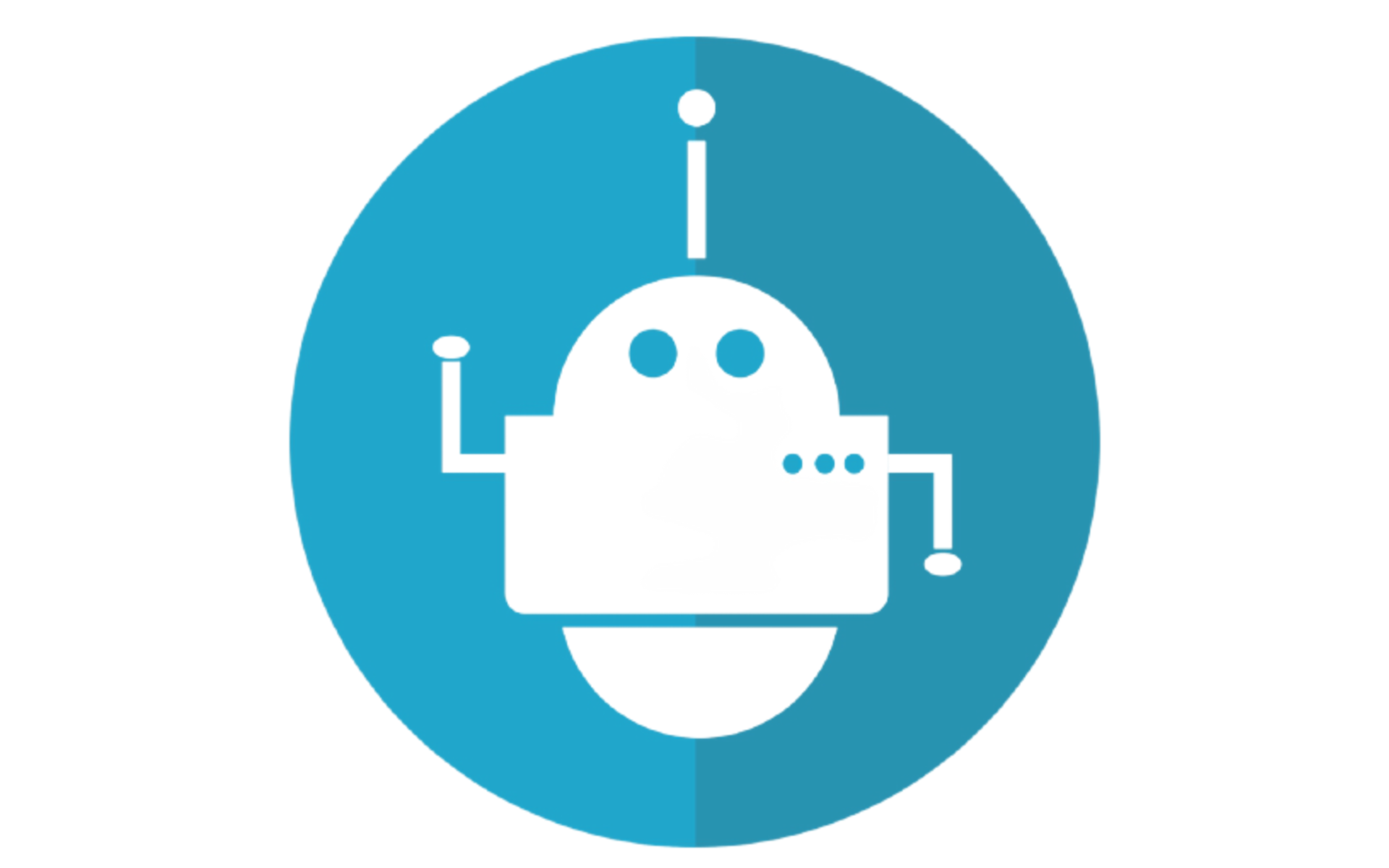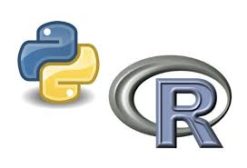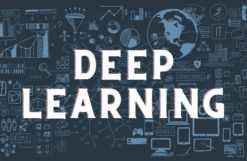Course Overview:
Automation Anywhere is an RPA (Robotic Process Automation) tool for creating a virtual workforce of software bots that optimizes and lowers the costs of end-to-end business processes in an enterprise. Anywhere and other RPA systems to allow candidates to evaluate their choice of tool relative to the organizational problem they wish to solve with RPA.
Course Objectives:
- Step through the deployment of an Automation Anywhere sample system. Case studies will be examined, and comparisons made between Automation.
- Understand how RPA works and where Automation Anywhere fits into the Business Process Automation big picture.
- Use Automation Anywhere to create software bots that handle tasks such as Excel computations, email responses, and database manipulations.
- Analyze existing business processes and develop an RPA plan for enhancing the efficiency of a workflow.
- Lower operating costs and reduce errors through automation.
- Diagnose and debug problems during the development and deployment of Automation Anywhere software bots.
- Communicate effectively with management and staff about the role and expectation of software bots within the organization.
Pre-requisites:
- An understanding of general automation concepts
- A basic understanding of programming concepts
Target Audience:
- Persons in charge of streamlining and optimizing business processes
- Managers with technical skills
- Developers and Engineers
Course Duration:
- 28 hours – 4 days
Course Content:
Introduction
- RPA’s role in Business Process Automation
Overview of Automation Anywhere vs other RPA tools and technologies
- OpenSpan
- UIPath
- Blue Prism
Business use cases for RPA
- Case study and discussion
- How humans should interact with software bots and vice versa
Designing a Robotic Process Automation plan
- Understanding and documenting tasks and workflows
- Estimating the ROI for deploying RPA
Installing and configuring Automation Anywhere
- Setting up the database
- Configuring with Control Room
Overview of Automation Anywhere architecture and interface
- Understanding the Dashboard, Control Room, Task Editor, etc.
Creating a software bot
- A simple screen recording software bot
- A simple web recording software bot
Using the software bot to automate Excel processes
- Reading, writing, and processing tasks
Connecting to a database with the software bot
- Accessing and manipulating data
Using a software bot to automate email tasks
- Reading, writing and sending emails
Extending a software bot’s capabilities
- Writing complex instructions and conditions
- Accessing a file system and logging tasks
- Image recognition
Integrating software bots with other applications and services
- Soap web services
- Rest web services
Troubleshooting
- Handling exceptions during execution
Securing Automation Anywhere
- PGP (Pretty Good Privacy)
Deploying Automation Anywhere software bots
- Limiting the scale of the initial rollout
Monitoring the performance of a “virtual workforce”
- Identifying and resolving incorrect behavior
Scaling the software bot workforce
- Software, hardware and human factors in extending the reach of the robotic workforce
- Summary and Closing Remarks