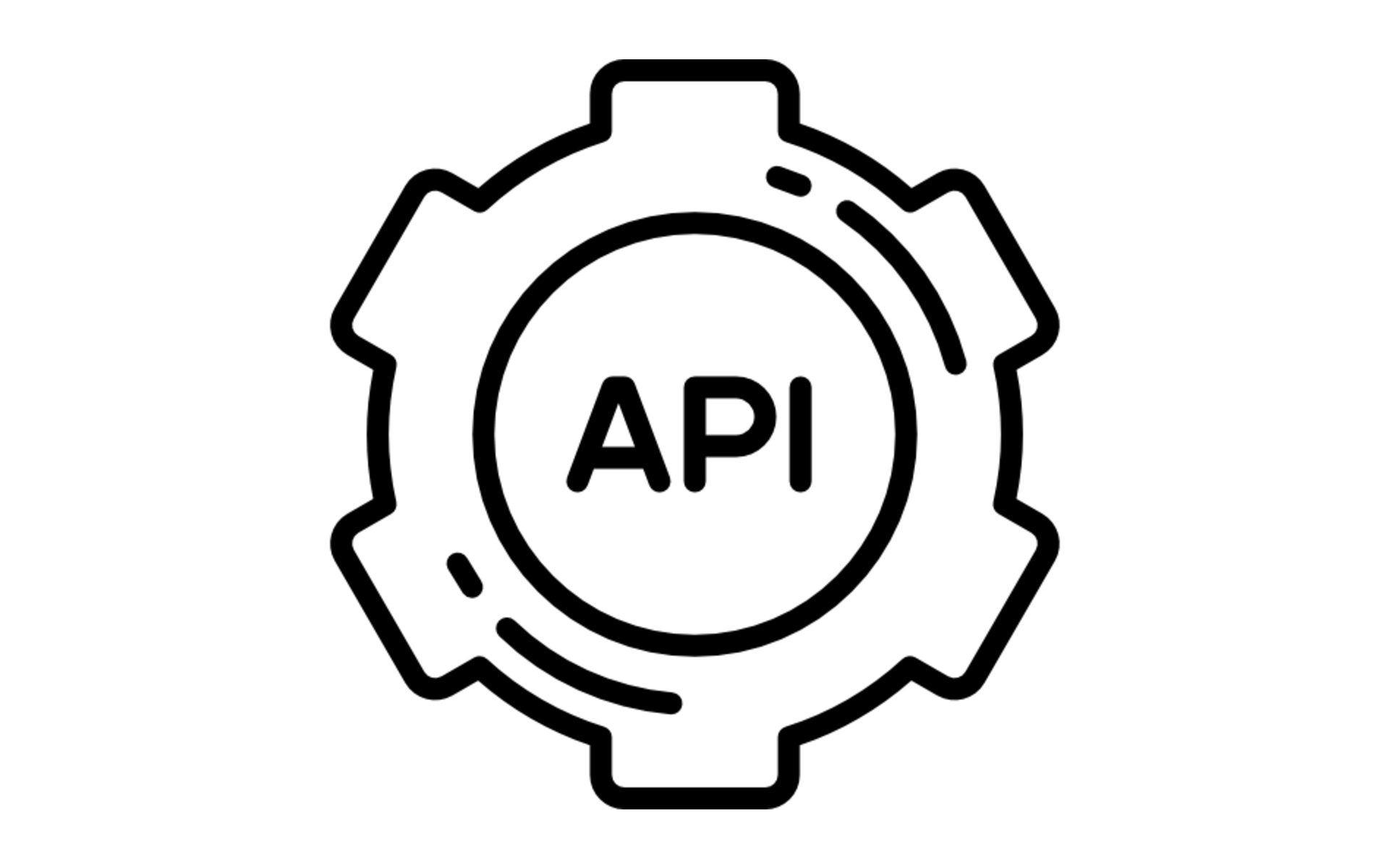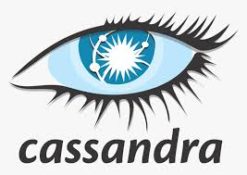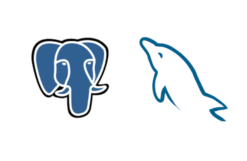Course Overview:
API (Application Programming Interface) endpoints are the connections between your application and the rest of the developer community. In this course you will learn about writing secure, developer-friendly APIs that will make your back-end application thrive and keep your users happy.
The JSON format is used for transmitting and serializing structured data in a network connection.
Pre-requisites:
This course assumes you have experience working with the Flask web development framework, S QL Alchemy, and understand the basics of OAuth 2.0.
Target Audience:
- QA engineers, testers and test developers involved in testing software and web service APIs
Course Duration:
- 35 hours – 5 days
Course Content:
- About the REST APIs
- All REST Endpoints
Tasks
- Applinks
- Create File Applink
- Catalog
- Get All Versions
- Get API Catalog
- Get Applink API Catalog
- Get Collection API Catalog
- Get Configuration API Catalog
- Get File API Catalog
- Get Folder API Catalog
- Get Metadata API Catalog
- Get Public Links API Catalog
- Get Share API Catalog
- Get Sites API Catalog
- Get Specific Version
- Get Templates API Catalog
- Get User API Catalog
- Collections
- Add a List of Assets to a Collection
- Add an Asset to a Collection
- Create a Collection
- Delete a Collection
- Remove a List of Assets from a Collection
- Remove an Asset from a Collection
- Retrieve a List of Collections
- Configuration
- Get CDN Configuration
- Get Collaboration Configuration
- Get Email Notification Configuration
- Set Email Notification Configuration
- Files
- Assign a Metadata Collection to a File
- Assign Values to a File Metadata Collection
- Copy File
- Create File Conversation
- Delete All File Tags
- Delete Custom Rendition
- Delete File
- Delete Values in File Metadata Collection
- Download File
- Edit File
- Edit File Tags
- Generate File Renditions
- Get File Accesses
- Get File Assigned Metadata Collections
- Get File HTML5 Preview
- Get File Information
- Get File Metadata Collection
- Get File Tags
- Get File Versions
- Get Information on Multiple Files
- Get Rendition
- Get Rendition Page Count
- Get Responsive Large Image
- Get Responsive Medium Image
- Get Responsive Small Image
- Get Responsive Thumbnail Image
- Get Thumbnail
- List Renditions
- Move FileReserve File
- Set File Tags
- Unreserve File
- Upload Custom Rendition
- Upload File
- Upload File Version
- Folders
- Assign a Metadata Collection to a Folder
- Assign Values to a Folder Metadata Collection
- Copy Folder
- Create Folder
- Create Folder Conversation
- Delete All Folder Tags
- Delete Folder
- Delete Values in a Folder Metadata Collection
- Edit Folder
- Edit Folder Tags
- Get Folder
- Get Folder Assigned Metadata Collections
- Get Folder Metadata Collection
- Get Folder Tags
- Get Home Folder Contents
- Get Information on Multiple Folders
- Get Specific Folder Contents
- Move Folder
- Search Folders or Files
- Search Folders or Files Under Specific Folder ID
- Set Folder Tags
- Metadata Collection
- Publiclinks
- Shares
- Sites
- Templates
- Users
- JSON – Introduction
- Overview
- Syntax
- Data Types
- Objects
- Comparison
- Examples
- JSON with PHP
- JSON with AJAX
- Download and install VS Code.
- Create a new file.
- See an overview of the user interface.
- Install support for your favourite programming language.
- Change your keyboard shortcuts and easily migrate from other editors using key binding extensions
- Customize your editor with themes.
- Explore VS Code features in the Interactive Editor Playground.