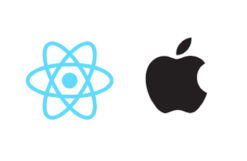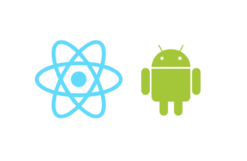Duration: 5 days – 35 hrs.
Overview
The Mobile App Development using Xamarin Studio training is an intensive 5-day program designed to provide participants with a comprehensive understanding of cross-platform mobile app development using Xamarin Studio. Participants will learn to leverage the Xamarin framework to build native-quality apps for iOS and Android using C# and .NET.
Objectives
- Master Objective-C Fundamentals: Gain proficiency in Objective-C syntax, classes, and memory management.
- Understand iOS App Architecture: Comprehend the Model-View-Controller (MVC) architecture in iOS app development.
- Build User Interfaces: Create visually appealing and responsive user interfaces using Interface Builder.
- Implement Data Management: Learn to persist and manage data efficiently using Core Data.
- Integrate Networking Functionality: Implement networking capabilities in iOS applications using NSURLSession for asynchronous requests.
- Explore Advanced iOS Features: Delve into advanced iOS features, including Core Location, MapKit, and Core Animation.
- Debug and Profile Applications: Acquire skills in debugging and profiling iOS applications to ensure optimal performance.
- App Deployment Mastery: Understand the app deployment process, adhere to App Store guidelines, and submit a complete iOS application.
- Final Project Development: Apply the acquired knowledge by building a comprehensive iOS application as a final project.
Audience
- Aspiring iOS Developers: Individuals who are new to iOS development and wish to build a solid foundation in app development using Objective-C.
- Objective-C Developers Transitioning to iOS: Developers with experience in Objective-C programming who want to extend their skills to iOS application development.
- Software Engineers and Programmers: Software engineers and programmers looking to specialize in iOS development using Objective-C.
- Computer Science Students and Graduates: Students or recent graduates in computer science or related fields aiming to pursue a career in iOS development.
- Mobile App Enthusiasts: Tech enthusiasts interested in iOS app development and eager to learn Objective-C for building applications.
- Project Managers and Team Leads: Project managers or team leads overseeing iOS development projects who want to understand the technical aspects of app development.
- Entrepreneurs and Start-up Founders: Business owners or entrepreneurs planning to launch iOS applications and seeking foundational knowledge for effective communication with development teams.
- Cross-Platform Developers Exploring iOS: Developers with experience in cross-platform development (e.g., React Native, Xamarin) interested in gaining skills specific to native iOS development.
- Individuals with Basic Programming Knowledge: Those with a foundational understanding of programming concepts, preferably in a C-based language, and an interest in iOS development.
Pre- requisites
- Participants should have a foundational understanding of programming concepts, preferably in a C-based language.
- Some familiarity with software development principles will be beneficial for grasping iOS app development concepts.
- An enthusiastic and motivated mindset to delve into iOS app development using the Objective-C programming language.
Course Content
Objective C
- Introduction to Objective C
- Data types & Variables
- Interface & Implementation Section
- Property & Synthesize accessor Method
- Protocols
Introduction to iOS Application Development
- Introduction of iOS
- What’s different about coding for iOS?
iOS Stack and Setting development Environment
- A top-down tour of the layers
- About UIKIT, Cocoa Touch
- Setting up your project in XCODE
Getting Familiar with XCODE (IDE)
- The XCODE workspace window
- The Toolbar
- The Navigator View
- Project Navigator
- Symbol Navigator
- Search Navigator
- Debug Navigator
- Break- Point Navigator
- Log Navigator
- The Jump Bar
- The Utility Pane
- Closer look to Project
MVC and User Interfaces
- View Controller
- Outlets and Actions
- Button and Action Methods
- Image View and Text Fields
- Closing Keypad
- Slider and Label
- Tags,
- Checkbox and Radio
- Alert Controller
- Switches and Segment Controls
- Web View
- More UI Components
Auto rotation, Auto sizing
- Mechanics of Autorotation
- Points, Pixels and Retina display
- Autorotation Approaches
- View Orientation
- Auto sizing with different apple devices
Multi view Application
- Architecture of Multi View Application
- Root controller
- Navigation Controller
- Tab Bar Controller
- Segues
Working with Pickers
- Date Picker
- Single Component picker
- Multi Component picker
- Custom picker with images
- Delegates and Data sources
Table view with Navigation Controllers
- Working with Table View
- Working with Table View Controller
- Grouped and Indexed Section
- Header and Footer
- Custom Table View
- Connecting View controller with Table View Controller
Basic Data Persistence
- Store data in file
- Core Data
- SQLite Databases
- Accessing remote database (Web Services)
Grand Central Dispatch
- Overview of Grand Central Dispatch
- Slow worker
- GCD: Playing with queues
- Background processing
Gestures
- Taps Gesture
- Pinch Gesture
- Rotation Gesture
- Swipe Gesture
- Pan Gesture
- Screen Edges Pan Gesture
- Long Press Gesture
Working with Maps
- iOS Core Location Framework
- iOS Map Kit Framework
- The Location Manager
- Getting Location Updates
- Visualizing your movement on a map
- Annotation
- Latitude & Longitude
Camera, Photo Library, Collection
- Image Picker Controllers
- Camera and Library
- UI Collection
Multimedia
- Playing video using URL
- Playing video using resource
- Working with Audio
Localization
- Localization Architecture
- Localize application
Deploy your application
- Overview on deployment of application
- Generating Certificate Request
- Provision Profile
- App ID Creation
- Deploy Application